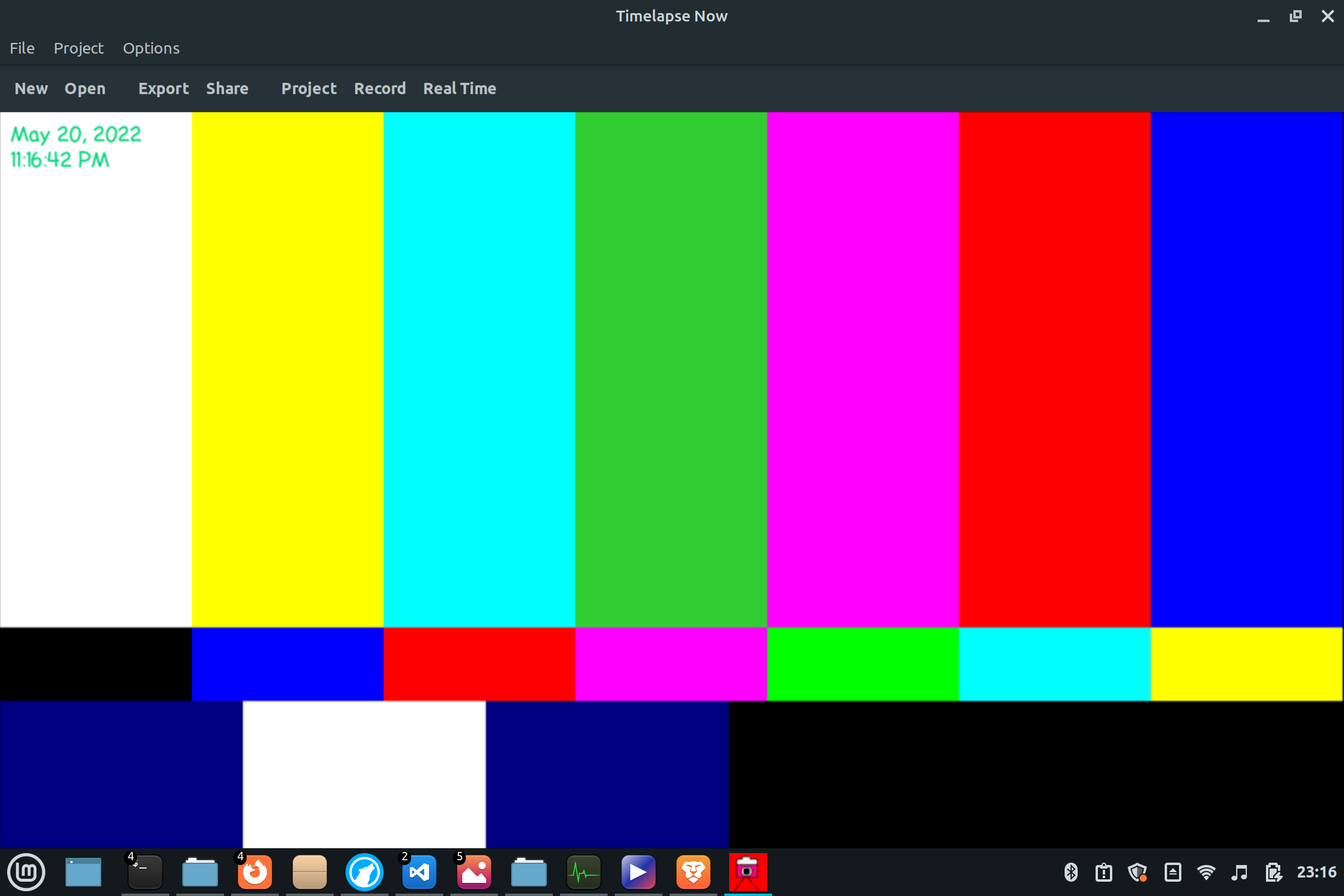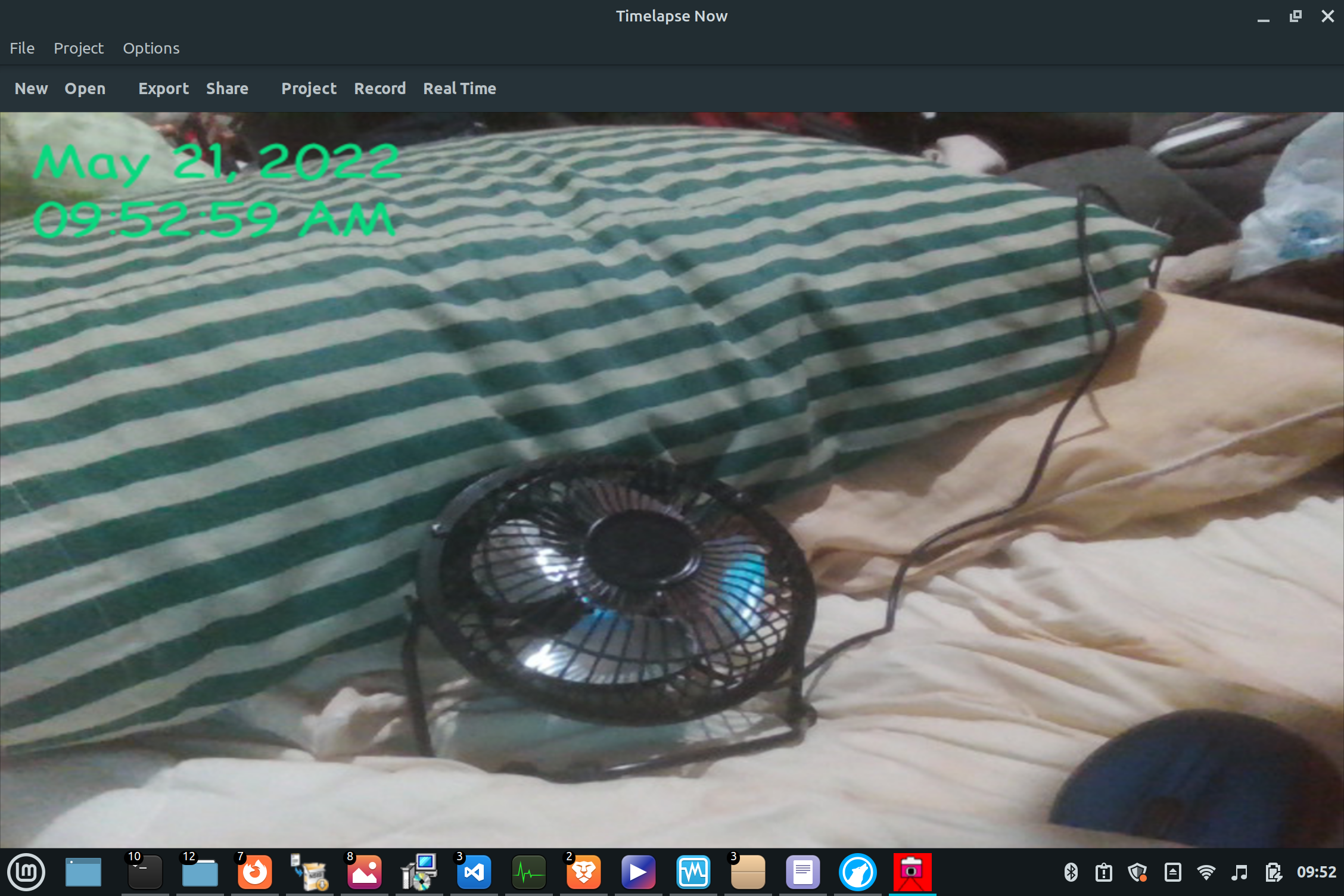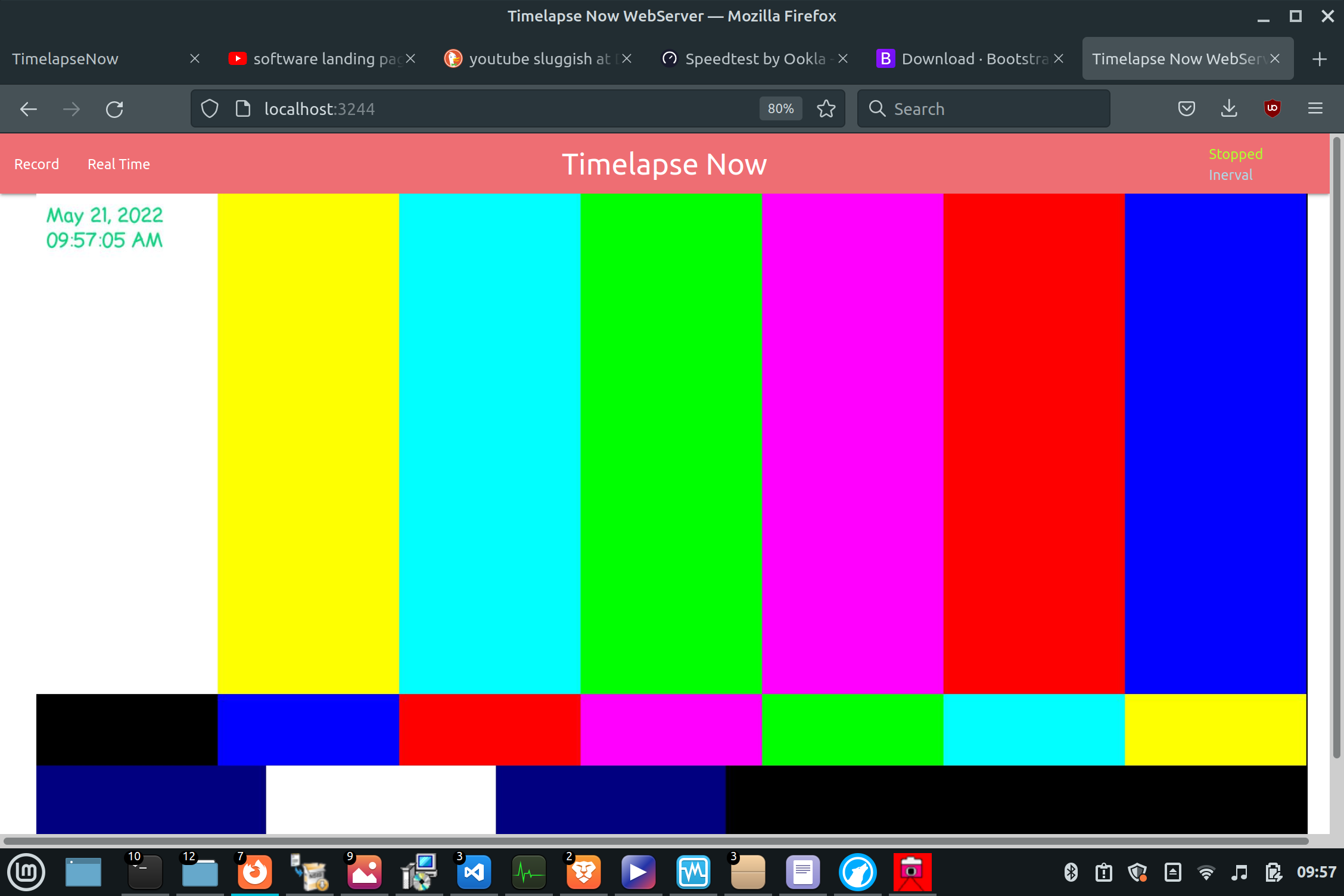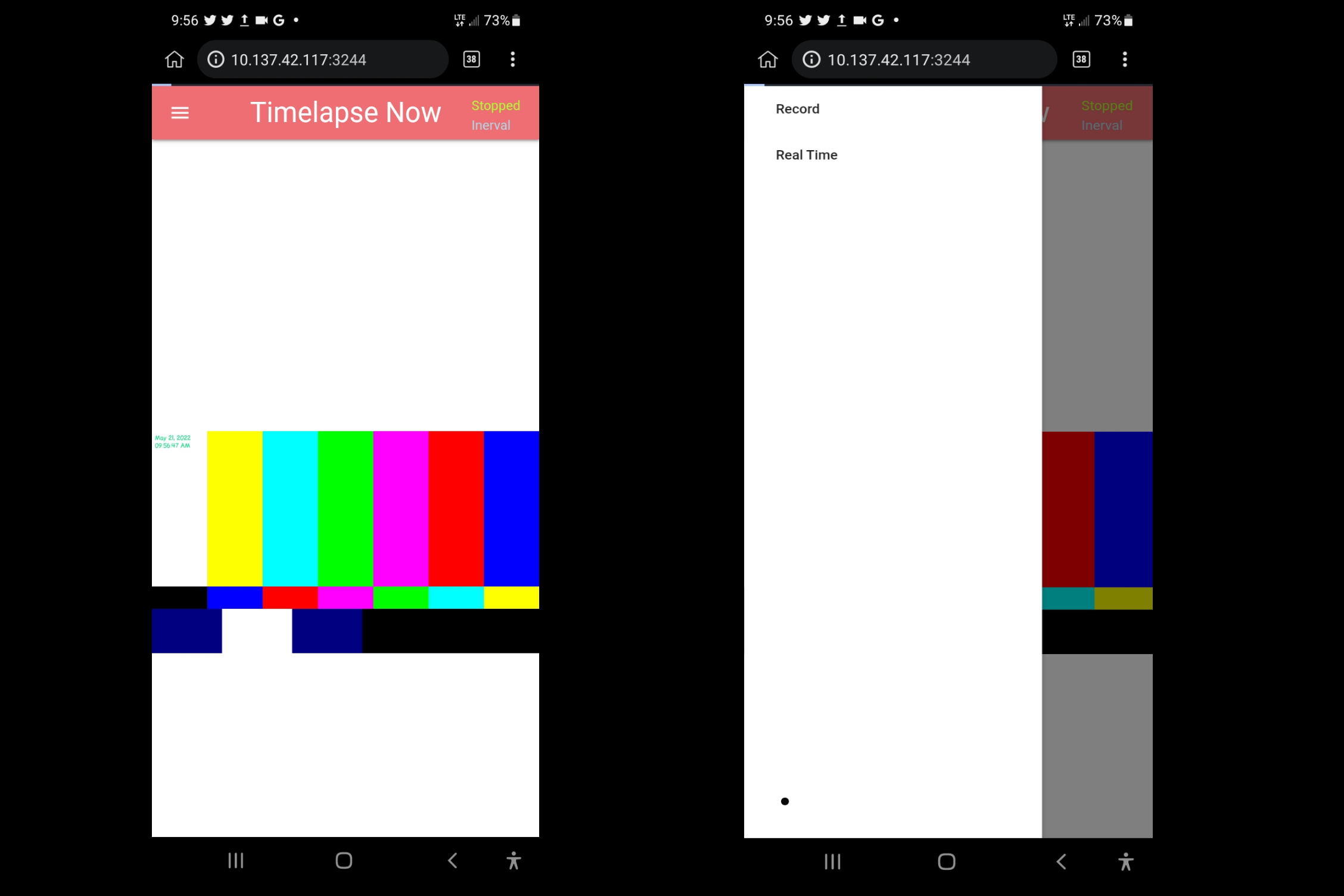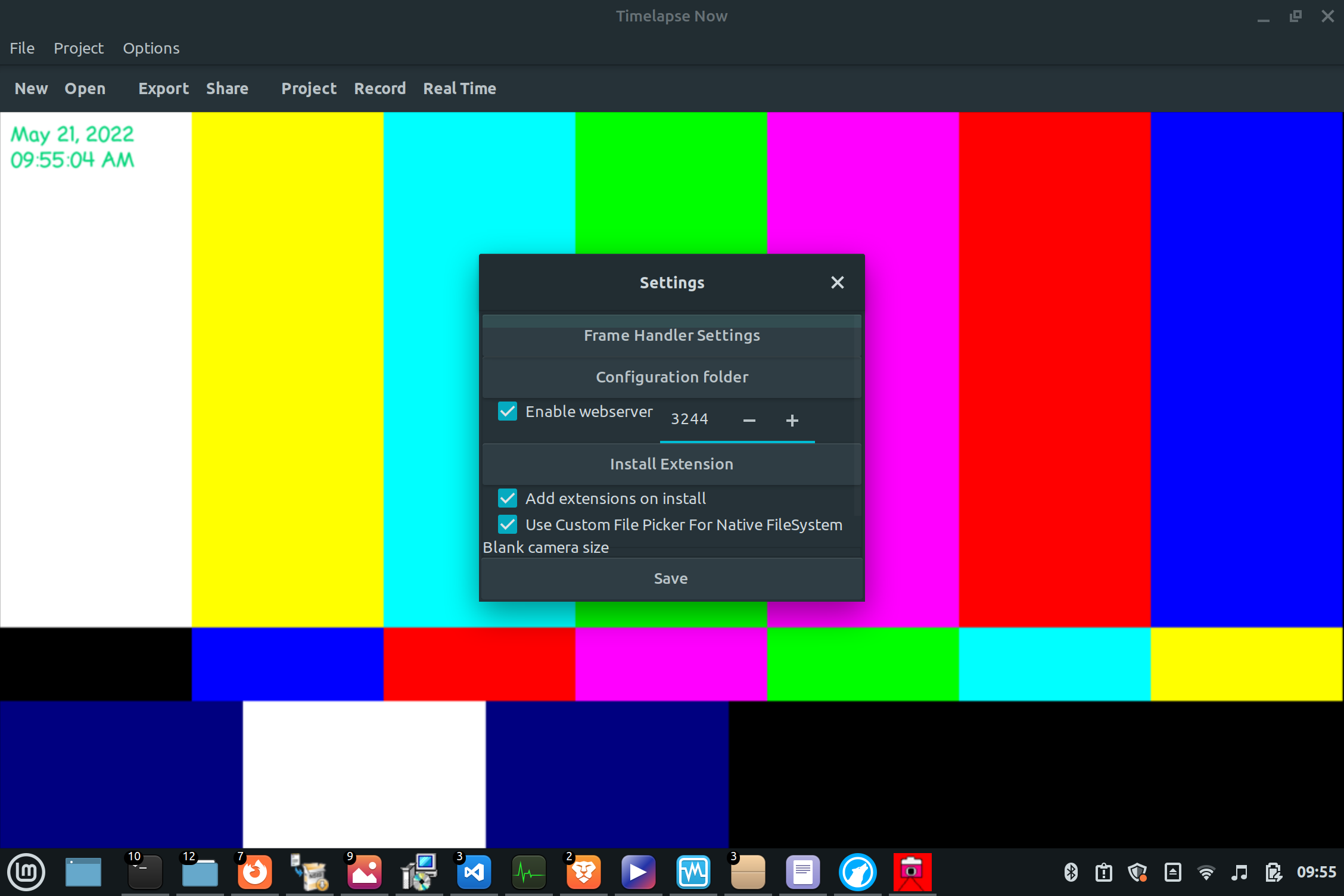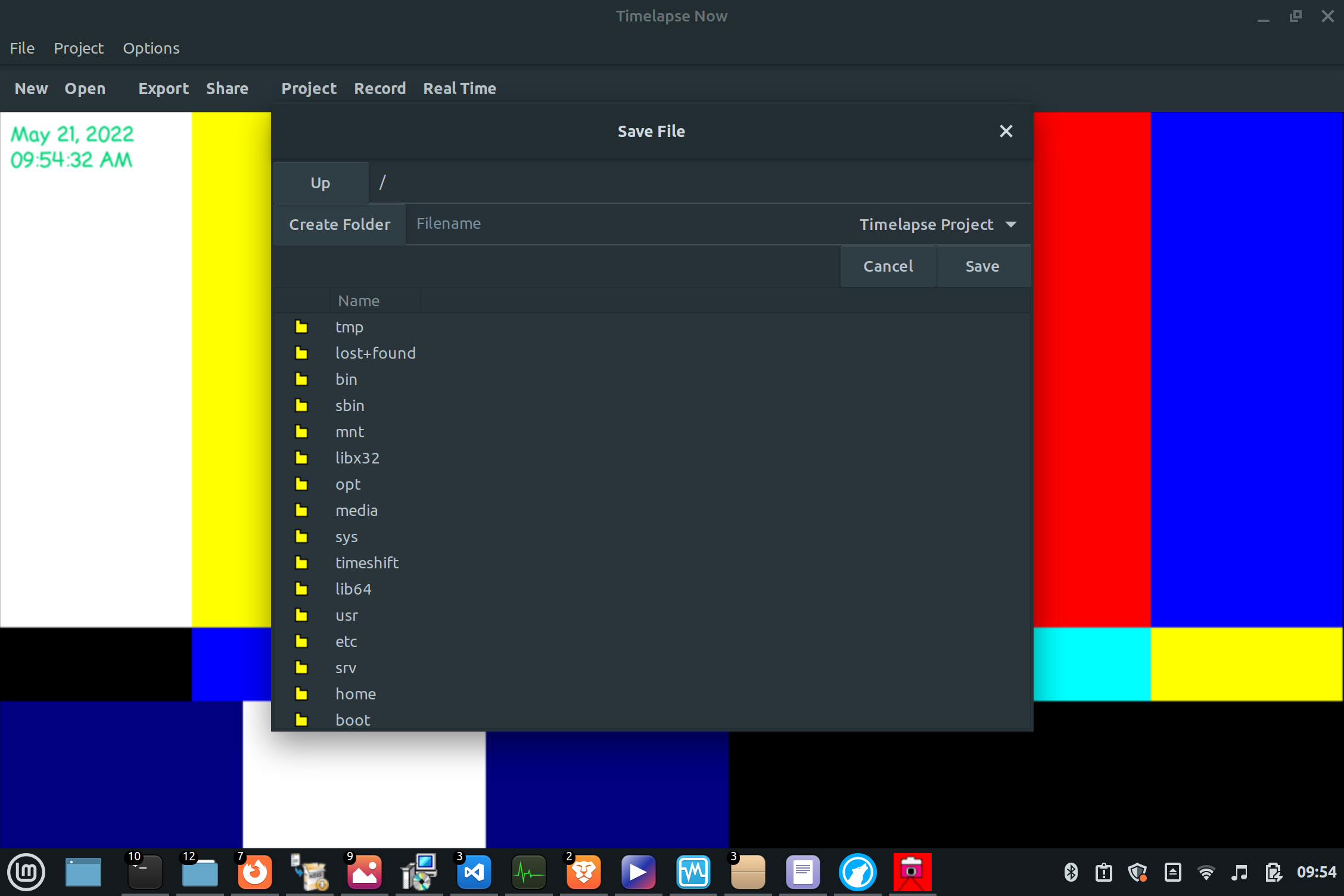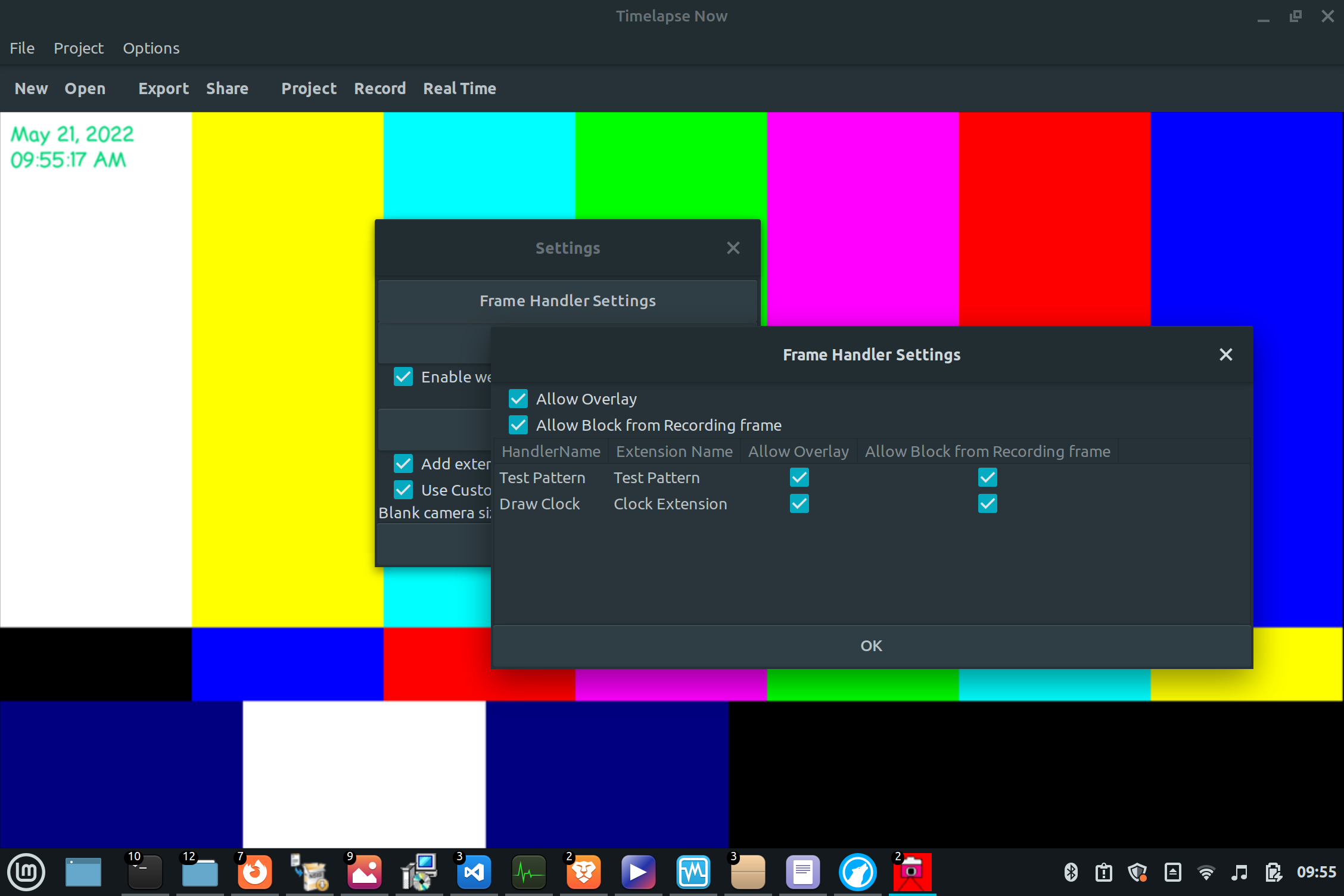Record in steps, or not the choice is yours
As any timelapse software should, take a picture at a specific interval
In this application we made it a little easier, you specify how long you think the project will take and how long you want the video to be (uses simple division),
Sometimes you may need real time (or close to it) so click that Real Time button (not timelapse anymore)
Do you like programs with plug ins
If so, this application supports them.
Enabling webserver
Yes you heard that right, you can preview timelapse via another device on your networkOptions->Extension Settings->Timelapse->Settings
Tick "Enable webserver" and change port if necessary
Click "Save" and restart application
After you select camera TimelapseNow Should come up with "Listening on:" with urls, these are the ones you use in browser